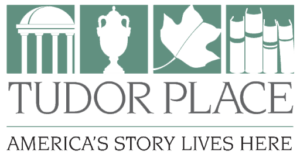Activity: Tudor Place Virtual Garden Adventure
Explore Tudor Place’s garden using Google Earth “street view”. Click here. Check below for instructions on how to use the tour.
Looking for elementary educational activities? Find links to Tudor Place worksheets and recommended books below to turn the virtual tour into a virtual field trip.
Subjects: Plant science, natural science, garden science
Materials: Computer, printable worksheets (optional), Google Earth app (optional)
Time: 5-30 minutes
Abilities: Students grade 2 and lower need assistance
- Open the Garden Adventure in an internet browser (Chrome is recommended) using this link: https://tourbuilder.withgoogle.com/tour/ahJzfmd3ZWItdG91cmJ1aWxkZXJyEQsSBFRvdXIYgIDgmIbh3QoM
OR
Open using the Google Earth App on a phone or tablet.
- The first page (Introduction) shows an aerial view of Tudor Place and maps the route through the garden.
- If the screen does not automatically zoom in on Tudor Place, zoom in using your mouse or the + sign in the top left. The viewer might have to reorient the map over Tudor Place by dragging the map with the mouse.

- If the screen does not automatically zoom in on Tudor Place, zoom in using your mouse or the + sign in the top left. The viewer might have to reorient the map over Tudor Place by dragging the map with the mouse.
- For a full screen view, click the circled button and choose “Play full screen”.
- To start the Google Earth tour, click next. This should bring the viewer to the first stop of the tour: the North Garden.
If the view does not automatically shift to street/garden view, place the yellow man in the top left corner the map onto the map.
- At each stop, drag the map around to see the garden from every angle. Click on the pictures in the slideshow above the text for more information and other activities.
- Navigate between the stops by clicking next and back, or by clicking on the named stops in the panel on the left.
- Pair this virtual field trip with the read-aloud books and the worksheets. Recommendations for pairing are below.
Recommended read-aloud book videos:
- Flower Garden by Eve Bunting
- My Garden by Kevin Henkes
- Plant the Tiny Seed by Christie Matheson
- Tree by Britta Teckentrup
Recommended Education at Home worksheets and activities:
- What Trees Can Tell Us (Tulip Poplar)
- Plant Yoga (Seckel Pear Tree)
- Flowers worksheet (North Garden)
- Design Your Own Garden worksheet
- Garden Shapes worksheet
Questions? Comments? Photos to share? Email us with your Education at Home needs: education@tudorplace.org