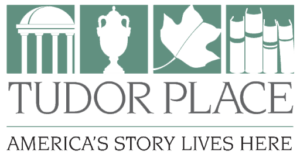Activity: Using iNaturalist

Eastern Tiger Swallowtail (Papilio glaucus). Photo: Tudor Place Historic House & Garden.
Join the City Nature Challenge to spot and identify plants, animals and bugs in your town, then compete with other cities around the world!
- From April 30 to May 3, take pictures of wild plants and animals
- From May 4 to May 9, help confirm the identity of the species that you and other observers found
In a previous Education At Home activity, you learned how to be a good observer. Now it’s time to put your skills to the test!
Participants in the City Nature Challenge use an app called iNaturalist to record and share information about the plants and animals they’ve found. You can use iNaturalist on a smartphone or from the Web.
Learn more about using iNaturalist by watching the video and following the instructions below.
If you can’t access the video, here is an easy step-by-step guide for using iNaturalist:
- Tap “observe”
- Add photographs as evidence
- Select the plant, animal or fungus that you saw
- Make sure the entry states when and where you saw it
- Make sure to mark if the plant or animal you saw is cultivated (is someone growing it on purpose?)
- Save your observation to upload and share with the community!
Now you’re ready to take part in the City Nature Challenge 2021. Share your observations with us by email at education@tudorplace.org
Second of a two-part City Nature Challenge series